SIP is a protocol standard for initiating and managing “sessions” or connections between point A and point B. It is one of many standards that have been defined over the years, and is competing with or replacing predecessors such as H.323. SIP fits with “Voice over Internet Protocol” (VoIP), which is the way most voice communications works today, regardless of vendor or solution. But SIP isn’t just about voice – it can manage sessions for a variety of media (e.g., voice, video, chat), supporting the “omni-channel” contact center.
A SIP configuration typically involves a proxy server, registrar, and/or SIP server that helps with the address resolution, determining where to actually point a given address. Endpoints such as phones register with the proxy server or registrar. A Session Border Controller (SBC) is often the termination for trunking and sits between the network and the IP-based PBX (phone system). The SBC can govern both the signaling (SIP) and the media stream (e.g., RTP). It can also provide security, acting as a firewall, and manage quality – two areas where SIP needs help outside the protocol.
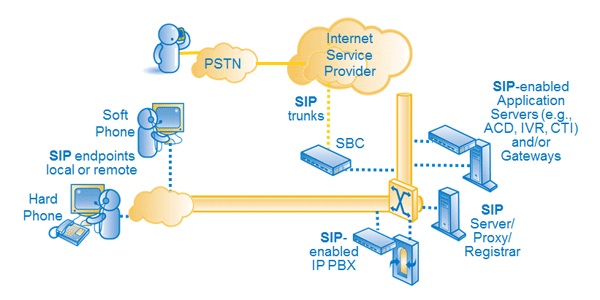
Some vendors have their own version of SIP to address issues such as encryption and security, or offer greater functionality. In these cases, they are basically offering a proprietary protocol that is based on SIP but extends beyond it to do more. This may sound like the best of both worlds to some, but a failure to comply with standards to others.
Many phones are SIP-based, whether traditional “hard” phones with handsets, or “soft” phones that are software based and typically use a USB headset. A contact center technology solution provider may have their own SIP phones (true SIP or proprietary version), or you may be able to use a third party product from companies like Polycom, Yealink, Panasonic, Audiocodes, or Spectralink. When systems are truly SIP compliant, buyers have choice and presumably find lower cost phones. However, don’t assume that any SIP phone works with any SIP-based system. You’ll want to select from approved options that have been interoperability tested, or take on that burden yourselves.
Solution vendors and carriers support SIP trunking. Some are even pushing only SIP at this point, clearly showing the migration from the traditional Public Switched Telephone Network (PSTN) is on. SIP trunking uses what we typically think of as data connections to carry voice and other media. It lets companies use their internet connections if they choose, or a dedicated connection if they prefer.
While SIP isn’t the only way to deliver functionality centers seek, it is a good way. For voice, it can be the call control for all calls, including IVR interactions. Because it’s a multimedia protocol, a session could be established for one media and cross to another, such as a chat session evolving into a phone call, or a phone call into a video call. A smartphone session could use SIP to click-to-dial from a mobile app. SIP can also be the source of information for screen pops (for example, the “address” in a SIP message can be used to look up the customer).
SIP is increasingly the answer for quality monitoring. A Session Border Controller (SBC) connects to the recording server, and a Session Recording Protocol (SIPREC) interface triggers capture of both the voice stream and the signaling messages from the SBC. Alternatively, the recording server can connect to the LAN/Ethernet switch on the network that the VoIP communication is traversing and capture the data via port spanning (basically replicating the voice packets).
Perhaps the most visible role SIP is playing in the center today is on the trunking side. Voice and data can dynamically share capacity, and the capacity can flex to the business needs. Many mission critical and/or large-scale operations will set this up with dual ISPs for additional resiliency and business continuity.
For more information, download SIP in the Contact Center »
